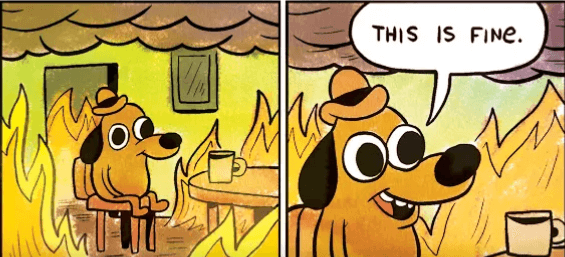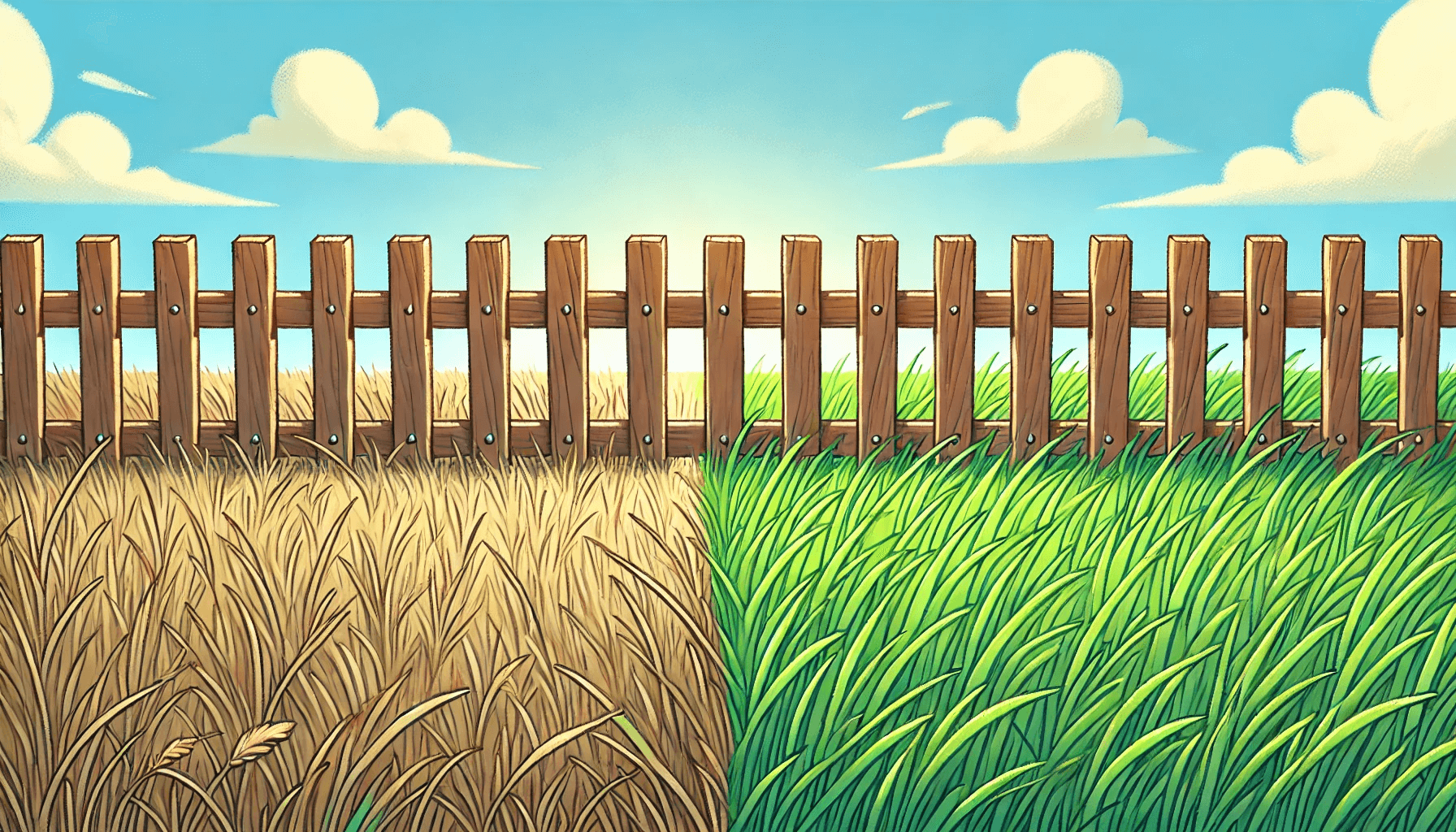By Cris R.
|
713 Days ago
|
3 Min read
Exciting Updates and Enhancements in Our Latest Release
We’re thrilled to announce the latest release of our application, packed with new features, enhancements, and bug fixes to provide you with an even better user experience. Here’s a highlight of what’s new:
- Upcoming Sessions Scroll
We’ve introduced an Upcoming Sessions scroll feature that allows you to quickly navigate to the nearest available session. No more searching through a long list – find your next session with ease! - Enhanced Welcome Modal
For newly joined users, we’ve revamped the welcome modal to provide more information about our app and its exciting features. Get a comprehensive overview and make the most of your experience right from the start. - Share Screen Option for 101 Calls
Collaboration is key! With the new release, we’ve enabled the share screen option for 101 calls. Seamlessly share your screen during important discussions and enhance collaboration within your team. - Improved Home Calendar
Our home calendar has received a makeover! We’ve made updates to showcase more events at once, allowing you to efficiently plan your schedule. Experience the enhanced UI/UX and enjoy a more intuitive calendar interface. - Filter Calendar Sessions by Favourite Partners
Stay organized and prioritize your sessions with the new filter option. Now, you can filter your calendar sessions by your favorite partners, ensuring you never miss an important meeting. - Meeting Creator Enhancements
We’ve made it even easier to manage meetings. In this release, we’ve enabled viewing meeting details even if the meeting has already started. Stay informed and have all the necessary information at your fingertips. - Improved Repeat Session Functionality
Updating repeat sessions is now more flexible than ever. Along with dragging and resizing events, you now have the option to directly update repeat sessions, providing you with more control and convenience. - Customizable Date & Time Format
We understand that personalization is important. That’s why we’ve added the option to choose your preferred date and time format. Starting with the next release, you’ll have the freedom to customize the displayed date and time format across every page.
Bug Fixes
In addition to the exciting new features and enhancements, we’ve also addressed several bugs and issues reported by our users. Our dedicated team has been hard at work to ensure a smoother and more reliable experience.
We hope you’re as excited as we are about the latest release! These new features and improvements aim to elevate your user experience and streamline your workflow. As always, we value your feedback and encourage you to share your thoughts and suggestions with us.
Thank you for your continued support and trust in our app. Stay tuned for more updates and feature announcements in the future!
If you like what we do? Buy us a coffee using the link below:
☕ Buy us a coffeeShare This: